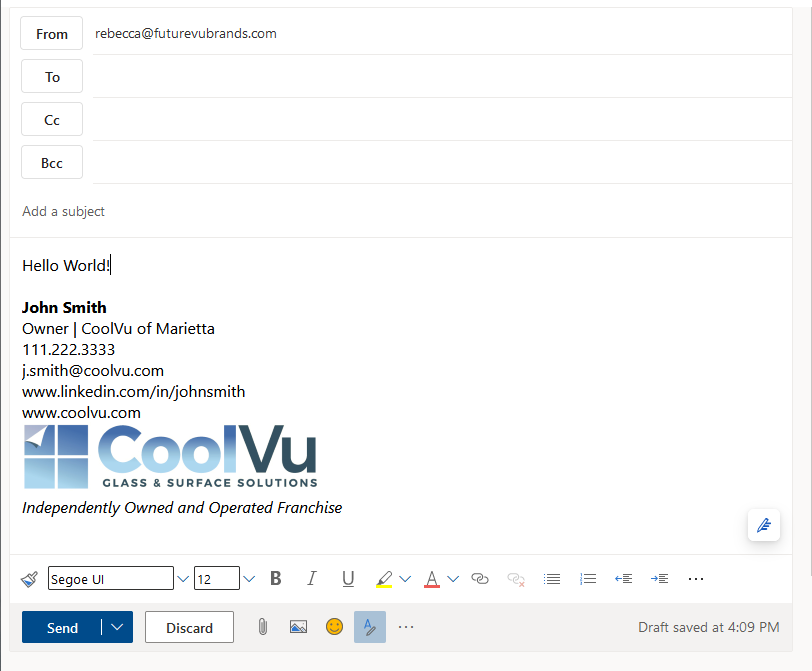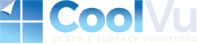Install Email Signature on Outlook.com (Web Mail)
How to Video — Click Here
- Once logged into your Outlook.com account, click the Settings Cog in the top right corner.
- With the sidebar settings menu open click View All Outlook Settings in the bottom right corner.
- Select the Mail tab and then Compose and Reply tab in the settings modal.
- Copy and paste your email signature into the signature editor.
John Smith
Owner | CoolVu of Marietta
111.222.3333
j.smith@coolvu.com
www.linkedin.com/in/johnsmith
www.coolvu.com

Independently Owned and Operated FranchisePlease ensure that the “Compose messages in HTML format” setting is correct and that you have checked the appropriate checkboxes around automatically using this signature.
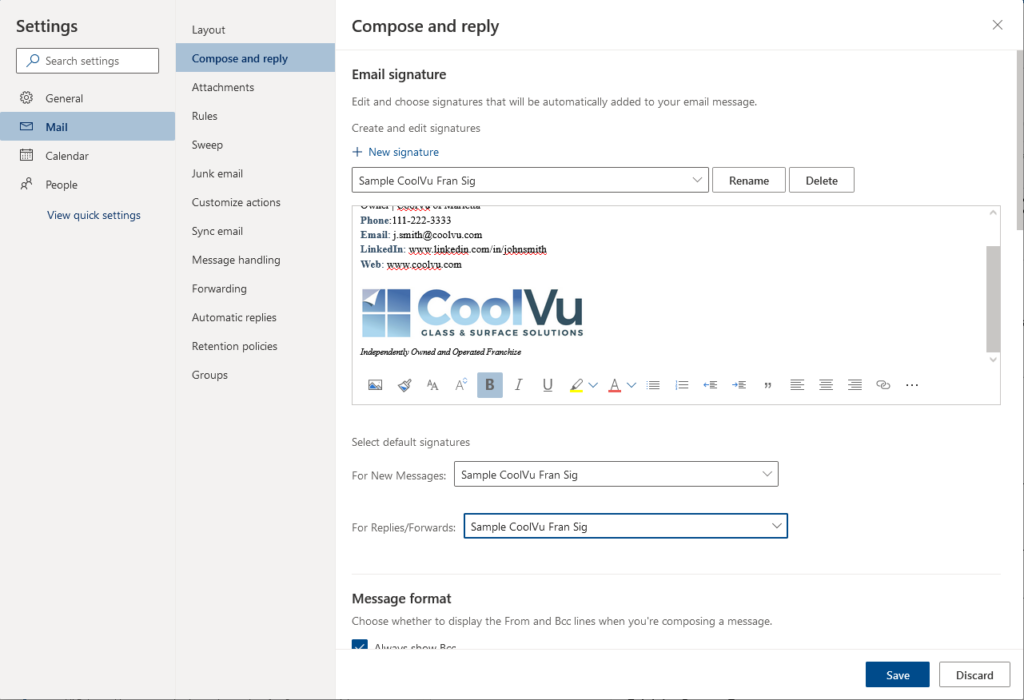
- Click Save and exit the settings modal.
- Compose a new email and enjoy your new signature!